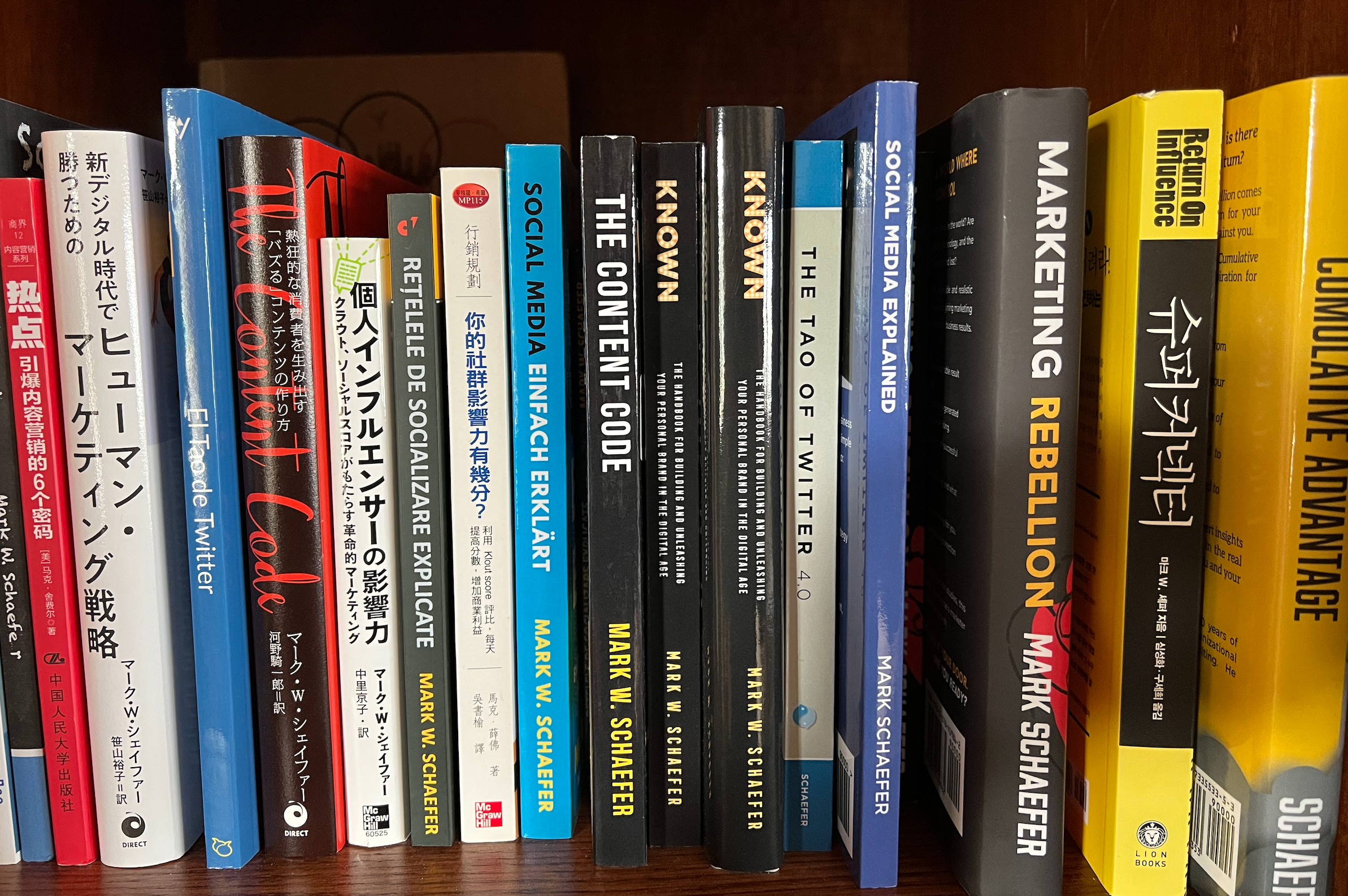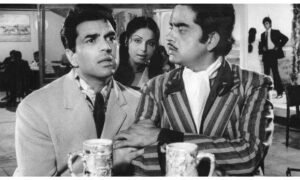Books captivate and capture the senses like few other means of communication do. They allow one to be absorbed in a world that few know about. Obviously, the taste in reading, i.e. genres of writing is variable for each reader. For an author interested in writing, this article is about self-publishing a book.
There was a time when avid readers would visit a bookstore every month to pick up new titles from among the latest releases and classics. They could then chill at home, reading at their own contented pace. One would read while the book captured one’s interest. Thereafter, one could pick up another book. So, one could read reviews about new releases in the newspaper and also build a list of favourite authors.
It is hard to deny that people used to read a lot more half a century ago than they read now. First, TV distracted them from reading and now, it might be difficult to find spare time from OTTs and Instagram reels.
Nevertheless, the availability of the internet ensures that one never runs out of options for reading up. One can easily come across the exact nature of books that one is looking for in the exact genre that one chooses. Indeed, our choices among books and reading material are now no longer limited to what the nearest bookstore makes available for us.
Besides, the internet also makes fine opportunities available for budding writers to self-publishing a book. This is something that many readers might not be aware of. If one wants to write a book, one has to give it a shot if one finds the time and feels the inclination. One might make it large and strike gold as a writer.
It is easy to see that with opportunities to self-publishing a book, putting your book up for sale is a lot easier than it has ever been before. In this article, we’ll discuss more about the same.
The right way to self-publishing a book
Do you have a nice and interesting story to share? Making your work available in popular electronic bookstores is nowadays easier than ever before via self-publishing. This opportunity might turn out to be financially lucrative.
An interesting mention here is Apple’s Pages app which is available for Mac, iOS, and iCloud. Here, all tools are available that are required to write and design eBooks, and also publish them. These eBooks will then be available on the Apple Book Store.
It is hard to deny that not every author who self-published a book makes it large. However, online platforms have ensured that many authors have built their own dedicated following. A few of the top among them are Barnes & Noble Press and Amazon Kindle Publishing. These platforms allow authors to not just upload their books but also sell them.
Now, if you choose to skip the traditional methods for publishing a book and instead want to publish your book yourself, it will earn you only a limited amount of exposure. But the control over royalties and work will be more, as high as 70% of the sale price in some cases.
So, let us consider the right way to self-publishing a book.
1. Prepare your manuscript
To write a book, no special software is needed. You may want to use any of the modern word processing programs – MS Word will do just fine.
A few of the apps out there can be used to organize characters and plots. But, most people find them confusing to use. Then, it is also important to keep the text free from mistakes. Hence, it is also important to derive the maximum value from all proofing tools available. The top among them are Zoho Writer, Microsoft Word, Google Docs, and Apple’s Pages. In the desktop editions of these pages, grammar and spelling aids have been provided.
One can even come across programs that use AI for analyzing and suggesting improvements to the writing. The top examples among them are Zia assistant, which is Zoho’s free assistant, and the Copilot tool by Microsoft which costs $30 monthly. Besides, 3P tools like ProWritingAid and Grammarly are also popular.
Another fine alternative at your disposal is to get human advice. You may want to hire a professional editor, subject to your budget.
2. Designing your book cover
It is important to go with a snappy title, but designing your book cover is equally important. If the readers are not instantly attracted to the book cover, your book won’t garner much attention in a busy e-bookstore.
In case a visitor has to judge your book, he has to first notice it and the book cover has an important role to play in getting across the deliverables.
In case the author is not a graphic designer and does not have the budget for one, he may want to use one of the templates available in your word processing program. Upon modifying it, you could use it for your book.
The first step involved in going about the same is to see if there are any such templates in your word processing software. You may even want to go for inexpensive alternatives available on design sites such as Snappa and Canva. Similarly, you may want to go through store shelves or browse design sites to consider what covers are outstanding, and that can give you ideas.
DIY routine is one of the options that will work just fine for you, subject to your preference. Try and make sure that the size of the cover image is defined by the store’s specifications.
3. Select a Publisher
If the text and art sections are now through, it’s time to find yourself a publisher. You will have a choice of uploading your book across multiple e-bookstores, but that is only if you do not sign an exclusive deal with one of the publishers. We may want to discuss Amazon’s KDP Select program where you are limited to Kindle-only distribution for 90 days, but this comes with the benefit of special promotions.
A noteworthy alternative among e-bookstores is Amazon’s Kindle Direct Publishing site. Herein, specialized guides are shared which help you with uploading the files and selling your book online. Amazon is also one of the companies where you can self-publish physical books as a fee-based service.
The top e-book publisher sites are:
- Rakuten’s Kobo Writing Life
- Books Partner Center for Google Play Books
- Barnes & Noble Press
- Apple Books for Authors
- Amazon’s Kindle Direct Publishing
Going about self-publishing a book at an e-book publisher site
- Sign up for a free publishing account
- Follow the instructions for formatting
- Upload your manuscript
- Upload your cover image
- Set a distribution area
- Set the price
- Set the account details for royalties earned
Upon completing the registration process and uploading your book, it should not take over 48 hours for your book to appear in the store for sale. This is one of the most basic ways towards self-publishing a book.
In conclusion, we can say that self-publishing a book is an exciting idea but it does not work for everyone. In case you prefer the concept of a physical copy of your book to be put up for sale, you may want to invest in fee-based services as companies such as BookBaby and Reedsy provide.